
Driver Magician offers a professional solution for device drivers backup, restoration and update in Windows
operating system. It identifies all the hardware in the system, extracts their associated drivers from the
hard disk and backs them up to a location of your choice. Then when you format and reinstall/upgrade your
operating system, you can restore all the "saved" drivers just as if you had the original driver diskettes in
your hands. After one system reboot, your PC will be loaded and running with the required hardware drivers.
Key features:
* Back up device drivers of your computer in four modes.
* Restore device drivers from backup in one mouse click.
* Update device drivers of your PC to improve system performance and stability.
* Uninstall device drivers
* Live Update device identifier database and driver update database.
* Detect unknown devices.
* Back up more items such as My Documents and Registry.
* Restore more items from backup.
* Get detailed information of the hardware drivers.
* Clone all drivers to an auto-setup package (.EXE), so you can restore drivers without installing Driver Magician.
February 9th, 2009 device drivers software - Driver Magician Version 3.4 released
1. Multi-language interface
2. Change drivers information in driver backup and driver restoration function
3. Update drivers update database
4. Some minor tweaks
http://uploading.com/files/KFD9JW8G/Driver.Magician.v3.40.WinAll.Cracked-CRD.rar.html
or
http://uploadbox.com/files/120c35ea5b
Sunday, March 8, 2009
Driver Magician
Posted by Arham at 11:09 PM 0 comments
Labels: SOFTWARES
XP Smoker Pro 5.4

XP Smoker Pro 5.4 - Is the newer more powerful version of the Award winning tweaking utility designed specifically for Windows XP a.k.a WinXP. XP Smoker Pro allows you to change a multitude of settings in the registry. These settings can improve the performance of your computer drastically. XP Smoker Pro includes a State-Of-The-Art internet optimizer that runs a series of tests to optimize your internet connection for blazing fast surfing no matter what connection speed you have whether it be broadband or dialup.
http://rapidshare.com/files/86535959/xs.rar
www.shareordie.net
Posted by Arham at 11:02 PM 0 comments
Labels: SOFTWARES
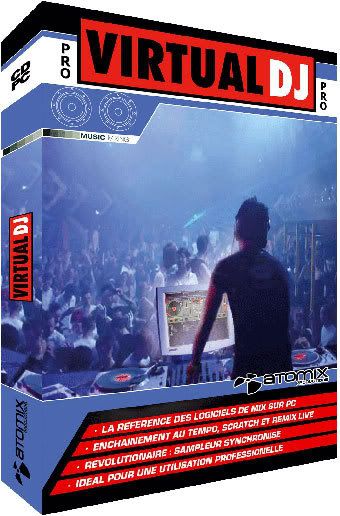
Key Features of Virtual DJ Studio • Karaoke / MP3 DJ Mixer:
Feature-Filled DJ Software.
Virtual DJ Studio is not like all of the other DJ programs out there. While other programs limit you to two players with a Cross-Fader, Virtual DJ Studio provides you with an entire studio.
The two-deck metaphor is out-dated. There is no reason to limit yourself when your PC can easily give you so much more. Now, with Virtual DJ Studio, you can break free from this tired metaphor!
New: Full Karaoke Support!
We've been asked about Karaoke support for many years, and we have now delivered. VDJ supports MP3+CDG, and supports multiple monitors (for example, a Television connected to your video card).
You can either play an MP3 that has a corresponding .CDG file, or you can play directly from a ZIP file. VDJ does this directly, with no need to create temporary files (like most other programs do). VDJ is the only Karaoke system that lets you seek while directly playing a ZIP or MP3 file, without ever losing sync!
VDJ also allows you to configure several options including a background image, colors, synchronization, and on-screen text.
No other Karaoke package delivers this many features.
Easy to Use.
Don't be intimidated by the number of buttons you see in the picture. If you have a knack for audio equipment, you will quickly pick up on VDJs use. VDJ comes with a complete Help file, including a Getting Started guide that will have you mixing MP3s in no time!
File Navigator
VDJ's File Navigator gives you a whole new way to locate your music. It functions as a file manager, displaying all supported file types along with extra information (bitrate, sample frequency, bit resolution, etc). The File Navigator lets you preview any file without having to open it. File Navigator also contains an integrated Playlist Editor, for building and managine PLS, M3U or VDJ playlist files.
File Navigator also has two File Queues, holding areas for songs you just want to keep handy. You might use one for song requests, and the other to store common popular tunes. Both File Queues remember what they contained the next time you open VDJ.
Headphone Support
VDJ allows you to use an extra sound card for CUEing, or Previewing, a sound file. You can use this feature to assist with beat-mixing (fading two songs together on-beat), or for simply previewing a song before playing it live.
Improved Drag 'N Drop Support
You can drag files from the File Navigator, File Queue, or any other Windows program (such as Windows Exporer or your Desktop). You can also drag files from any line in VDJ to another line, or into the File Queue (or even to other programs).
VDJ gives you limitless possibilities with Drag 'N Drop, allowing you to intuitively open and manage files
Plugin Support
VDJ now offers Plugin support. Third parties can contribute audio processing plugins that can be used within VDJ's Plugin Manager. VDJ comes with a few Plugins as well, including a Compressor/Limiter, a Low-Pass Filter, and Stereo Expansion. 
http://rapidshare.com/files/180053651/VDJ_APP.rar
x=P#
Posted by Arham at 10:57 PM 0 comments
Labels: SOFTWARES
MAGIX Ringtone Maker 2.0.1.3 Silver

MAGIX Ringtone Maker 2.0.1.3 Silver | 42 Mb
With MAGIX Ringtone Maker 2 you can transfer all kinds of unique ringtones to your mobile phone for free. Whether it’s your favorite song, personal recordings, or quirky fun sounds and effects. Over 350 sounds, pictures & videos included.
Details:
* Video ringtones
* Polyphonic ringtones
* Wallpaper & logo support
* Title Editor
* Effects
* MAGIX Remix Agent 2.0
* Updated list of compatible mobile phones
* New import and export formats: BMP, JPG, Real, WMV, MIDI, and much more.
NEW! Video ringtones
Look who’s calling! The brand new ringtone generation adds life to your mobile phone’s display. Simply create video ringtones from any picture, film or sound material and easily manage it all with MAGIX Video Selector on your Symbian mobile phone. Allocate specific video ringtones to friends and acquaintances: See who you’re about to talk to. With the MAGIX Ringtone Maker 2 every incoming call becomes an impressive visual and acoustic highlight...etc!
http://rapidshare.com/files/47456944/MAGIX.Ringtone.Maker.2.0.1.3.Silver.rar
or
http://www.megaupload.com/?d=9ALEVOYM
Posted by Arham at 10:36 PM 0 comments
Labels: SOFTWARES






