IF U WANT IT THAN ...
Go to Layout -> Click on "Add a Gadget" -> select "HTML/JavaScript" type.
And add the code in to it.
IF U LIKE IT THAN COMMENT ON IT
Thursday, February 19, 2009
COOL TRICK FOR UR BLOG MUST SEE
Posted by Arham at 3:10 AM 0 comments
Labels: Blogging Tricks, TRICKS
Norton AntiVirus 2009 Rapidshare with TRIAL RESET
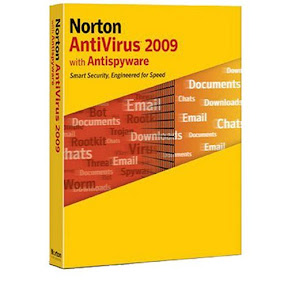
Norton AntiVirus 2009 provides fast, responsive defense against all types of malicious software including viruses, spyware, worms, and other software threats. It protects your system without slowing it down. Rapid pulse updates every 5 to 15 minutes help to ensure that you're protected from the latest threats.
Working quickly and quietly in the background, Norton AntiVirus requires little memory and system resources. The new Norton Insight relies on extensive online intelligence to target only those processes at risk, resulting in faster, shorter, fewer scans. And the new Norton Protection System employs a multilayered set of security technologies that work in concert to detect, identify, and block attacks. Version 2009 improves on product performance.
DOWNLOAD & ENJOY !
DOWNLOAD TRIAL RESET PACK
Posted by Arham at 2:37 AM 0 comments
Labels: SOFTWARES
Microsoft Visual Studio 2008 Professional Edition
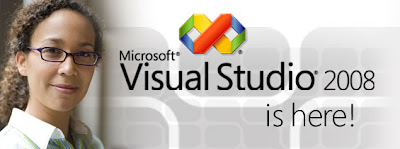
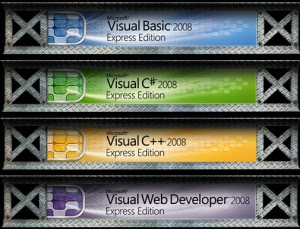
Microsoft Visual Studio is an integrated development environment (IDE) from Microsoft. It can be used to develop console and graphical user interface applications along with Windows Forms applications, web sites, web applications, and web services in both native code together with managed code for all platforms supported by Microsoft Windows, Windows Mobile, Windows CE, .NET Framework, .NET Compact Framework and Microsoft Silverlight.
Visual Studio includes a code editor supporting IntelliSense as well as code refactoring. The integrated debugger works both as a source-level debugger and a machine-level debugger. Other built-in tools include a forms designer for building GUI applications, web designer, class designer, and database schema designer. It allows plug-ins to be added that enhance the functionality at almost every level - including adding support for source control systems (like Subversion and Visual SourceSafe) to adding new toolsets like editors and visual designers for domain-specific languages or toolsets for other aspects of the software development lifecycle (like the Team Foundation Server client: Team Explorer).
Visual Studio supports languages by means of language services, which allow any programming language to be supported (to varying degrees) by the code editor and debugger, provided a language-specific service has been authored. Built-in languages include C/C++ (via Visual C++), VB.NET (via Visual Basic .NET), and C# (via Visual C#). Support for other languages such as Chrome, F#, Python, and Ruby among others has been made available via language services which are to be installed separately. It also supports XML/XSLT, HTML/XHTML, JavaScript and CSS. Language-specific versions of Visual Studio also exist which provide more limited language services to the user. These individual packages are called Microsoft Visual Basic, Visual J#, Visual C#, and Visual C++.
Currently, Visual Studio 2008 and 2005 Professional Editions, along with language-specific versions (Visual Basic, C++, C#, J#) of Visual Studio 2005 are available for free to students as downloads via Microsoft's DreamSpark program. Visual Studio 2010 is currently in 
DOWNLOAD
CRACK IF NEEDED
DOWNLOAD
OR
DOWNLOAD
KEY
XMQ2Y - 4T3V6 - XJ48Y - D3K2V - 6C4WT
PYHYP-WXB3B-B2CC M-V9DX9-VDY8T
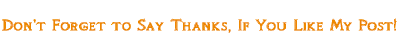
Posted by Arham at 2:14 AM 0 comments
Labels: SOFTWARES
Hack Any Website - Using JavaScript

If you want to fool your friend or colleague, then you can use this simple java script to hack any web site.
Just copy and paste this JavaScript code in the address bar of your web browser and hit enter, and any web page/ web site will become editable just as a notepad/MS Word document.
Other than fooling your friends, this method is useful for you too: in case your mouse stops working, you can easily place the cursor on any web page and copy the text from it !
Posted by Arham at 2:09 AM 0 comments
Labels: TRICKS
Fancy Sliding Tab Menu V2
The Fancy Sliding Tab Menu is back and better than ever in Version 2 and this time I’ve included an idle state listener to bring all the tabs back to their normal state after a desired amount of time without mouse movement on the window.
The menu is developed in script.aculo.us and as I have mentioned above has some extra features as requested in comments after the last version of the Fancy Sliding Tab Menu. I have some more ideas for the menu and once I have implemented those I will post on here again with full documentation. I have really put it up here for now to hear peoples comments.
Demo
Have a look for yourself at the new Fancy Sliding Tab Menu demo.
Code
Feel free to download the Fancy Sliding Menu Code.
Posted by Arham at 1:43 AM 0 comments
Labels: TRICKS








